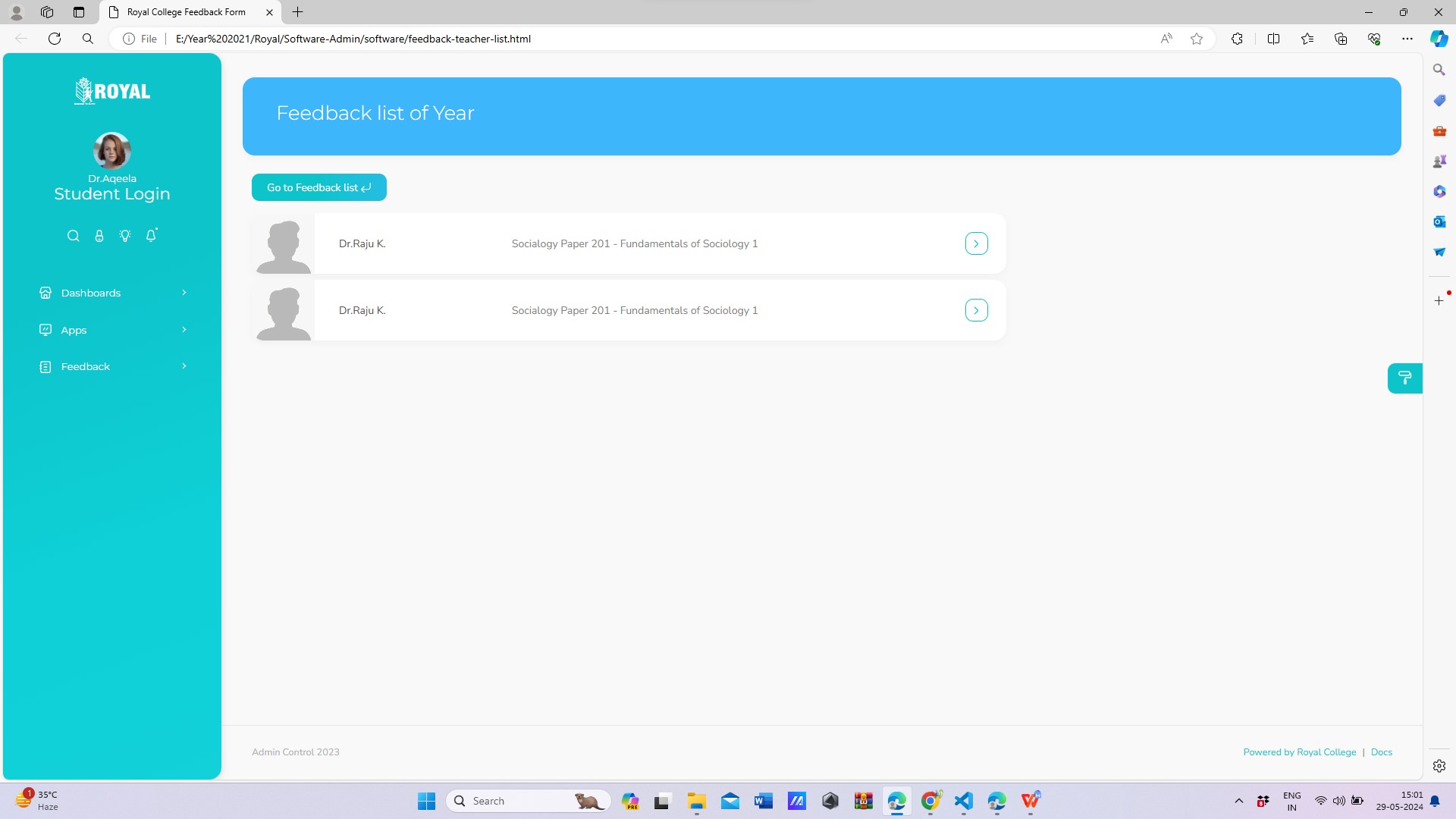Royal College Management Software
Our College Management Software has been specially designed for Royal College Miraroad approved Goverment College, the software has been built with Government guidelines. College Management Software has been developed in Desktop application and Web application combinely.
Online Student Feedback System
The proposed system consists of three modules: Student can give the feedback about the lecturers on the scale of five. Students can give feedback about the lecturer based on interaction of lecturer in the class room with students.
Performance Analysis Teachers can also analyze the performance of the students and compare it with their past results. SAP TECHNO SOLUTIONS helps in providing the detailed insights to the teachers on student’s performance so that the teacher can plan for remedial activities accordingly.
Record Every Student Details SAP TECHNO SOLUTIONS helps to store all the information about the students, grades they have obtained in the previous exams, their performance in the past 3 exams or any other sort of information. This helps the teachers to closely monitor the student’s performance and taking corrective measures if required.
Faculty: The feedback given by the students can be viewed by the staff and improve their performance in teaching and other aspects
Admin: These feedback reports were checked by the Admin. He can view overall grades and view the grades obtained to the lecturers and give this report to the principal and he can give counseling to the college staff
ABSTRACT OF STUDENT FEEDBACK SYSTEM
An attendance management system is a system that helps in tracking the attendance of the students as well as the staff. Attendance is an integral part of any school and recording it manually takes a lot of time and energy of the staff. Hence, when the educational institutions are now adopting new technologies to stay ahead of the curve, the attendance management system is one of the crucial aspects to be implemented in educational institutions. With an attendance management system, the teachers can not only take the attendance smoothly but also prepare the reports as and when required. Attendance Management System maintains records of the students attendance for various purposes like tracking their progress, behavioral analysis and regularity.
Admin Login Page
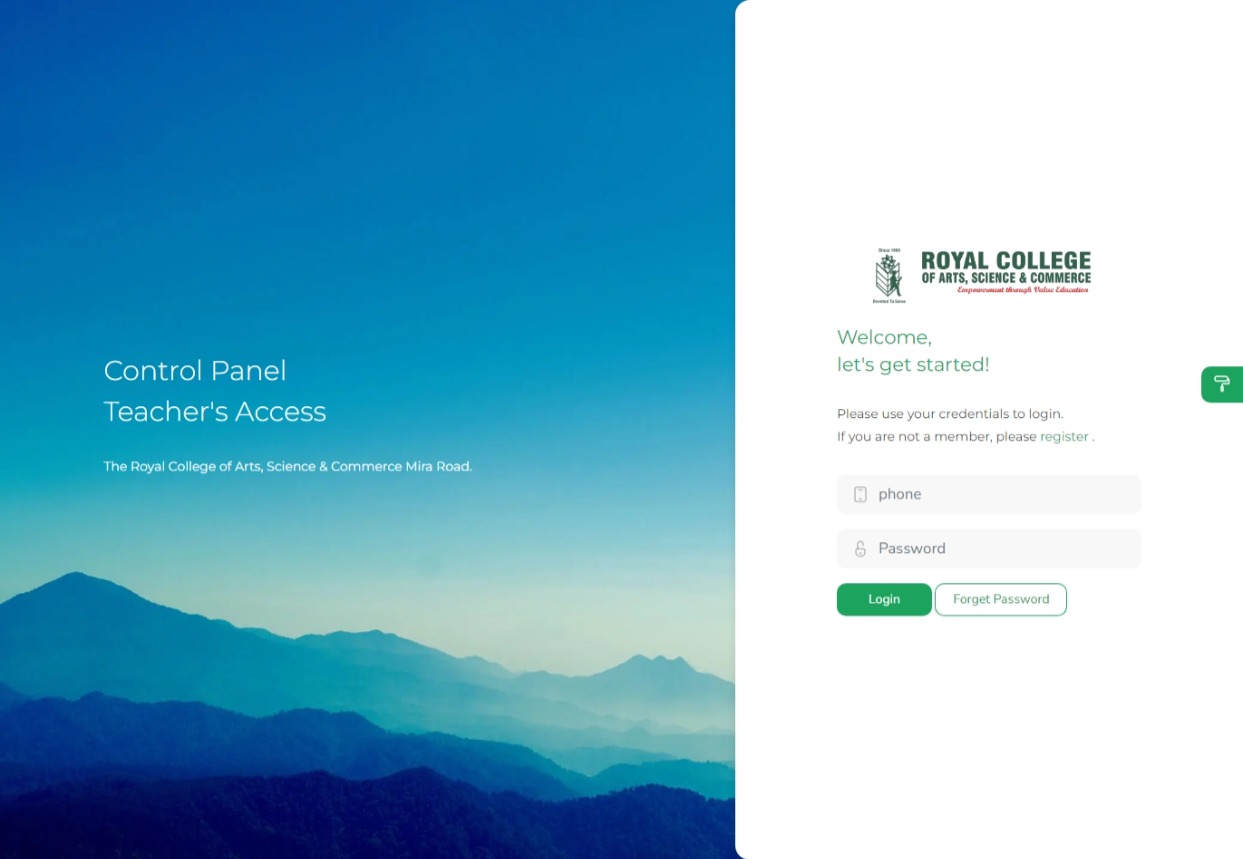
Student Feedback system is used to get the feedback from the students. It generates the reports for the faculty on the basis of given feedback by the students. The staff will be provided with separate usernames and password in order to check the results. The total report is visible to the people like chairman and principal. It contains the modules like student, faculty and admin. Admin is the responsible for creating a class and assigning the corresponding faculty to the class. Within short time we can get the performance of the faculty from the student point of view. There are 15 questions to evaluate the status of faculty and each question contains 5 options like Excellent, very good, good, Average and Poor.
IMPLEMENTATION OF MODULES
There are mainly three modules in this application. The modules of this app are as follows:
- Faculty Module
- Student Module
- Admin Module
Faculty Module: It contains users likes primary faculty, HOD’s. The primary users of the Student Feedback System are members of faculty. When a faculty enters the faculty id and password the database checks whether the faculty id and password are valid. If valid their account will be opened and it contains the feedback report. The HOD users of the Student Feedback System are members of faculty. When a HOD enters the HOD id and password the database checks whether the HOD id and password are valid. If valid their account will be opened and it contains modules like Add faculty, view faculty and view class. One HOD cannot view the results of other Department faculty and cannot view the other department classes. The super users of the Student Feedback System are members of faculty. When a super user enters the super user id and password the database checks whether the super user id and password are valid. If valid their account will be opened and it contains the modules like view faculty and view class, LOGS. By using logs module he can view the operations performed by the HOD’s and faculty.
Student Module: Students will enter their roll number and section details. On the basis of section, it will display the corresponding faculty name and faculty id. By clicking on the faculty id we will get feedback form, it contains around 15 Questions, students will select the corresponding answers in their point of view and data is stored in the server.
Admin Module: The admin module will handle all the activities perform by the student and the faculty. Admin can add or remove to the student or to the faculty.
Software Screen Shot
Admin Login Page
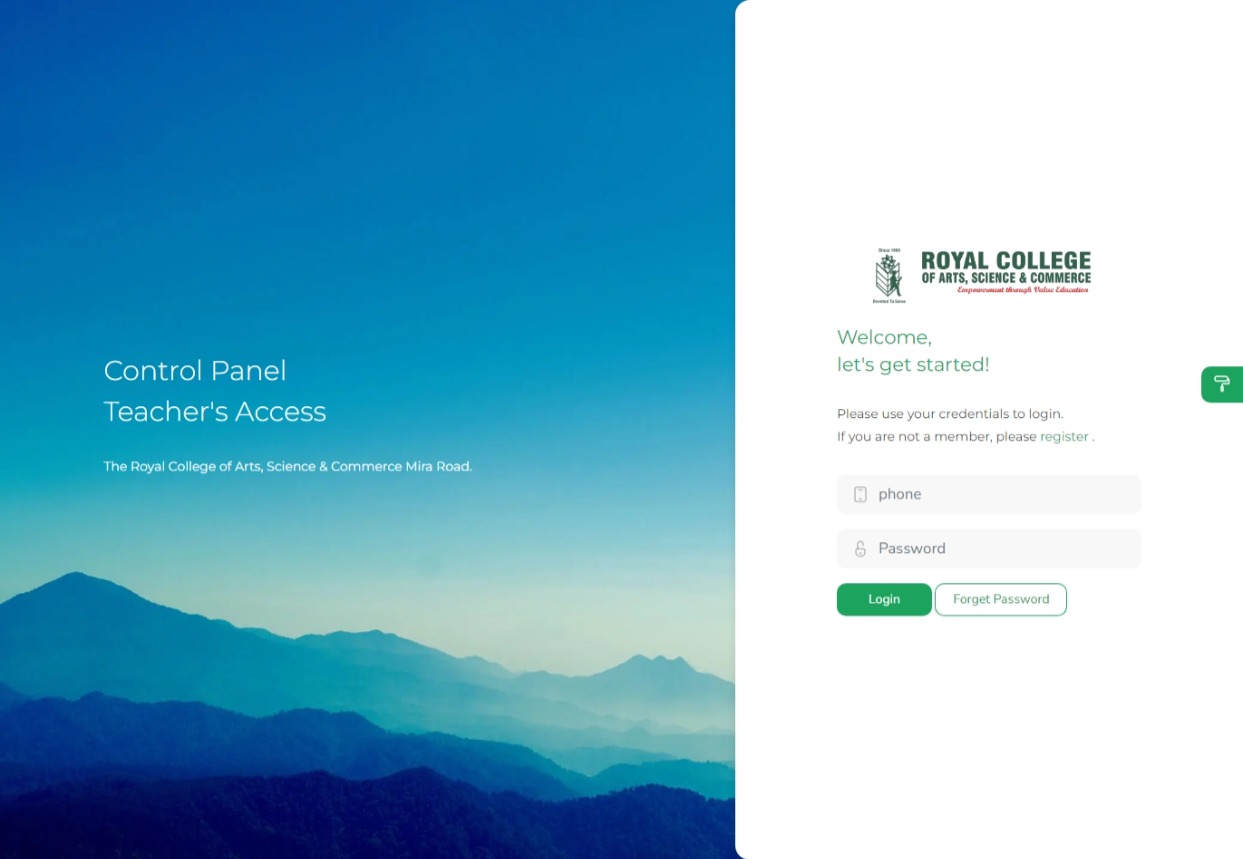
Feedback
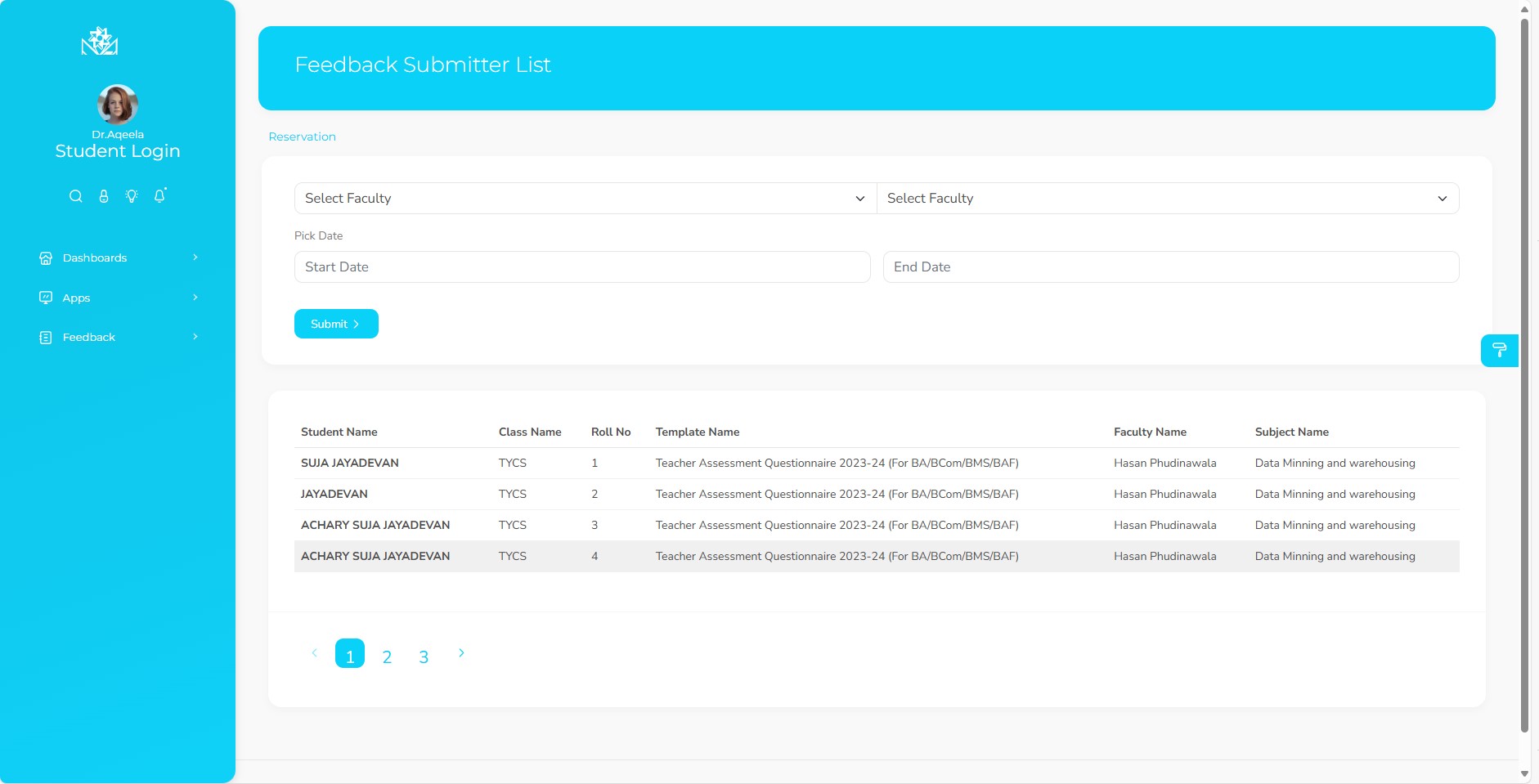
Teacher Feedback List